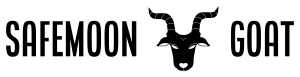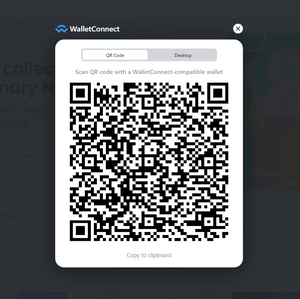In this article the author CatsRus discusses connecting the SafeMoon wallet to OpenSea and creating an NFT via the SafeMoon wallet. You must have been living under a rock if you don’t know about cryptocurrency and NFT’s.
1. Connecting your wallet
If you are not sure how to connect your wallet to OpenSea then please follow the guide below:
How to connect to OpenSea with The SafeMoon Wallet
A. Load Up OpenSea.io
Head over to OpenSea and always verify the website address is //opensea.io/.

B. Connect your Wallet
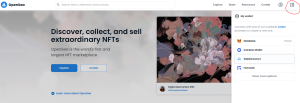

Just head to Settings➜ WalletConnect➜ Create New Connection. From here just scan the QR code.
You will then need to hit Connect in the SafeMoon Wallet.
C. Knowing you’re connected
If this is your first time using OpenSea then it will create an account on OpenSea to your wallet address. If you have already used OpenSea with this wallet address, then you will see all the ERC-20 NFT’s connected to this account as seen below:

Now you will need to understand that currently, ETH is only going to show on the wallet. If you have NFTs on Polygon or Binance Smart Chain then they won’t show currently, but there are plans to have them added in a future update.
FAQ
1.Do I need to create a separate account with OpenSea?
No, Your wallet address is your login information. By using WalletConnect on the SafeMoon Wallet, you are logging into your account with OpenSea.
2. I have multiple wallets! Can I get all of my NFTs in the SafeMoon Wallet?
Yes, by using the multi-wallet feature holders are able to log in one by one and view NFTs on that wallet. Only one wallet’s NFTs can be viewed at a time. I can’t see all my NFTs that are showing on OpenSea. Why? OpenSea has different blockchains that it operates with so you might find that your NFT is on a different Blockchain that isn’t supported by the SafeMoon Wallet
Currently, SafeMoon Only supports (Ethereum) ERC-20 NFTs and you might find your NFT could be on Polygon which isn’t supported by SafeMoon currently.
2. Click Create
3. Accept the request on the SafeMoon Wallet
You will need to approve the creation of the NFT before OpenSea will allow you to proceed to the Creations page.

4. Fill in the NFT’s details for the NFT you’re trying to create
Currently, the SafeMoon Wallet only supports the Ethereum Chain so you will need to make sure you’re creating the NFT on that chain.

5. Click Create to submit your NFT creation
Boom! The NFT is created!

6. View the NFT from the SafeMoon Wallet in the Collectibles Tab

Credit: