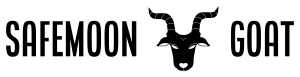In this article the author and safemoon educator CatsRus gives a detailed analysis of the SafeMoon wallet’s features. We will examine SafeMoon Wallet’s security features and how it protects your crypto assets. Furthermore, CatsRus will discuss how he operates on a day-to-day basis around crypto which helps keep him secure.
Let’s start by looking at the SafeMoon Wallet and its current features:
Password/Login
When you first import your wallet with your 12 or 24 word seed phrase or if you make a new wallet, you will be required to have a password set. The minimum requirements for that are: 8 minimum characters, 1 special character, 1 capital letter and 1 number.
This will be your first layer of security when it comes to your device and physical world threats, such as losing your phone; It’s a physical layer of protection. Once you have a password set, you can also look to activate the device security, such as Face ID or Fingerprint Scanner, which will allow swift access each time you load up the wallet instead of having to type out the password each time.
Transaction Signing
The next step to securing your wallet is turning on both Transaction Signing. Both of these features add an additional layer of security when you’re looking to interact with the blockchain.
Transaction Signing is a security step that controls and verifies transaction via your credentials and it does this by creating a one-time confirmation code for a single transaction via Digital Secure Key or Secure Key. Imagine your essentially signing a check before submitting it to the bank.
WalletConnect Connection Security Feature
Now you have all the security features turned on, it’s time to talk about Crypto Best Practice. The team is building the SafeMoon Wallet to where you don’t truly need features like Wallet Connect, as the hope is that all of the features will be within the native wallet app. However, for now we will need to use things like WalletConnect.
So let’s make it even more secure. With WalletConnect, they have added a connection security feature where after 30 Minute of a live connection to DApps it will auto-disconnect. This thereby removes any active connections to your wallet after 30 minutes. This is great for those that might forget to disconnect the connection from the DApps.
So if you happen to forget to disconnect, the wallet has got you covered!
Blockchain Allowances
Being disconnected from DApps doesn’t mean you’re completely secure. There is something called Allowances, which can become active when you interact with a contract on the blockchain. Sometimes there are bad contracts out there with malicious code that could allow a backdoor into your wallet. This is why we say not to interact with Dusting Attacks.
So how do I remove permissions, or in this case revoke? Well, it’s fairly simple. You just go to www.bscscan.com ➡ More ➡ Token Approvals ➡ Search your wallet address. From here, you can see if there are any active connections. If there are ones that you need to revoke then you can do that by connecting your wallet and revoking each one that you see.
Note that it does cost BNB Smart Chain in order to revoke a contract, but at least you will be secure when it comes to protecting your wallet. It also does not affect the token itself in any way.
Using the features I’ve discussed in this article will give you the best level of security for your wallet. Now this does not include the general do’s and don’ts. If you want to find out more about General Best Practices, check out our Security Tips page.
CatsRus Daily Wallet Operation
I look to operate a 3-wallet-system in order keep my assets as secure as possible based on the task/transactions I might be performing. Below you will find out the differences between the 3 operation method.
|
Wallet 1 (Pre-sales/Risky) |
Wallet 2 (Daily Driver) |
Wallet 3 (Savings Account) |
|
This wallet is used for transactions such as pre-sales for when a new project is starting out and you don’t know much about them. or when I’m buying alt coins that have potential but it’s a risky purchase. |
This wallet is used for transactions such as purchasing main coins. For example, when I’m buying things like Bitcoin, Ethereum or SafeMoon I use this wallet. |
This wallet is a cold/hard wallet that lives in a safety deposit box, completely disconnected from the internet, that I send to when I know I’m going to be holding that asset for a long time. I.E: Holding SafeMoon |
As you can see, I have 3 main wallets. Now I do have other wallets for different reasons, such as my cat rescue wallet, for instance, but let’s focus on the 3 that I follow daily.
First of all, I have my Alt Coin Wallet or the “Risky Wallet”, this is a wallet that I am allowed to take risks on such as messing with pre-sales or buying into an altcoin. This isn’t something that should be advised without the proper research.
The second wallet is the daily driver. This wallet is for purchasing all of the main coin tokens like Bitcoin and SafeMoon. I follow the Crypto Best Practices and Security Tips but still understand the risks that are involved if I didn’t follow the best practice.
Lastly is the third wallet, which is used as a savings account. Wallet 3 is an offline wallet you can actually lock away the device in a safety deposit box, or you can simply store it in a safe at your own home if you wish to take this method of trading. This wallet is on a completely separate device, which in my case is a Samsung S10. It’s completely disconnected from the internet and will only ever be connected to the internet via my personal mobile hotspot that runs off a VPN when needed. An example of this would be when SafeMoon V2 launched and you were required to migrate to the V2 contract.
Once you’ve made profit from Wallet 1 or 2, you can store it away in wallet 3 by using the SafeMoon Contacts Feature.
Recap
Let’s just do a quick recap on the 3 different wallets. Wallets 1 and 2 are on the same device, just using the multi wallet feature:
Wallet 1 is for the risky investments that you understand you could lose and that’s okay.
Wallet 2 is the daily driver that you look to take care of the best you can, but again still understand the risks. Wallet 3 is your savings account that is disconnected on a separate device and is locked away with no access to it other than via the seed phrase which is stored on a cold wallet.
Now this is just my method to securing my assets. If you have any questions on this you can reach out to me via Discord: CatsRus#5398 and I will be able to assist you with any questions you may have.
Stay Secure! Stay Safe!
Credit:
Disclaimer: The information provided on this page does not constitute investment advice, financial advice, trading advice, or any other sort of advice and it should not be treated as such. This content is the opinion of a third party and this site does not recommend that any specific cryptocurrency should be bought, sold, or held, or that any crypto investment should be made. The Crypto market is high-risk, with high-risk and unproven projects. Readers should do their own research and consult a professional financial advisor before making any investment decisions.